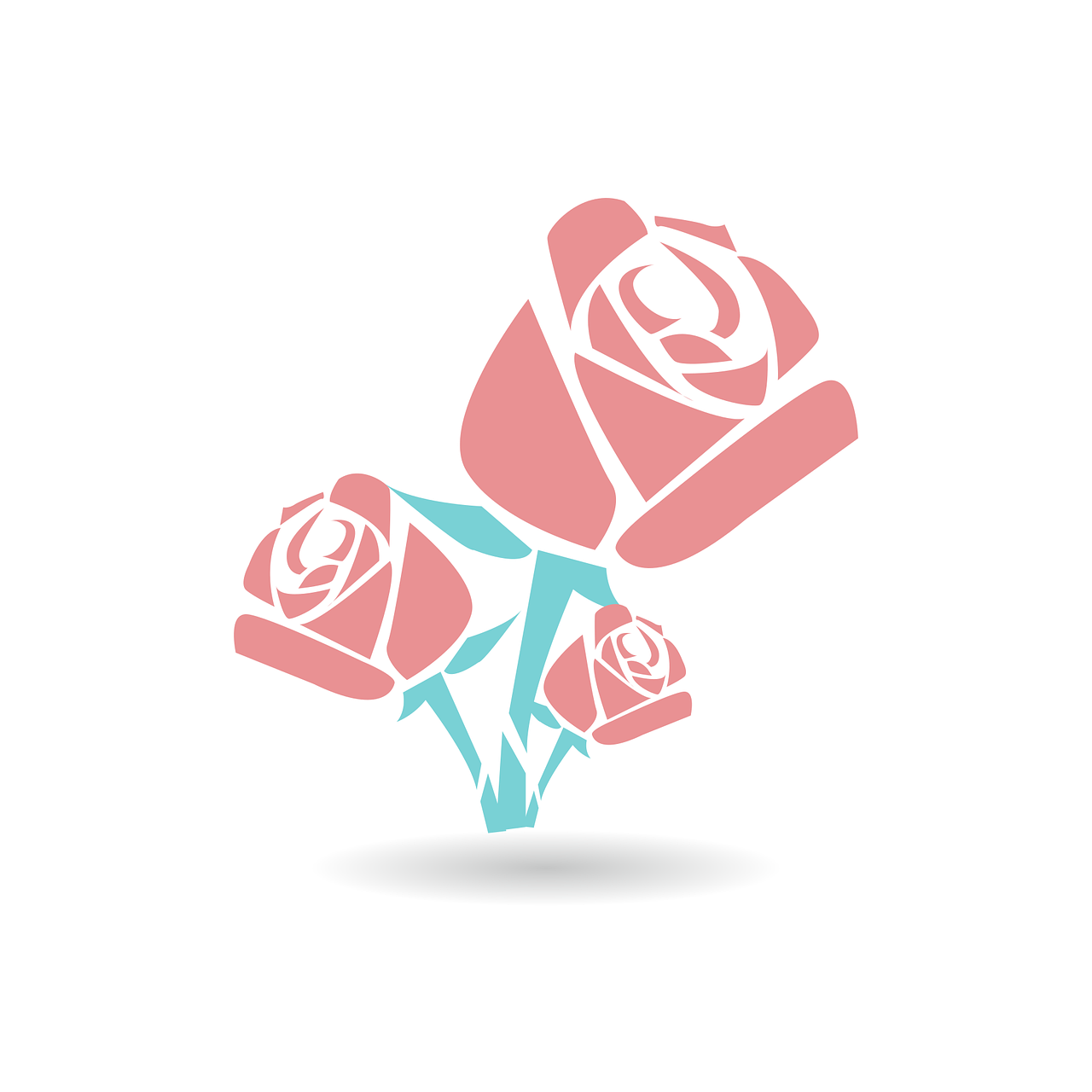Computers have become an integral part of our lives, from school assignments to work projects and everything in between. However, they are not immune to glitches and malfunctions. That's where computer repair comes in, helping us get back on track and ensure our devices are running smoothly. Whether you're a tech enthusiast or a beginner, this ultimate guide is here to equip you with the knowledge and skills needed to master the art of computer repair.
In this article, we will explore various computer repair tips that can save you time, money, and frustration. From diagnosing common issues to tackling hardware repairs, we will delve into the world of troubleshooting. Additionally, we will touch upon the intricacies of laptop repair, providing you with invaluable insights to extend the lifespan of your portable companion. So, grab your toolkit and prepare to unlock the secrets of computer repair prowess. Let's dive in!
1. Common Computer Repair Problems
Many computer users experience various issues that require repair. In this section, we will discuss three common computer repair problems: slow performance, overheating, and software crashes.
One of the most frustrating issues that computer users face is slow performance. This problem can be caused by several factors, such as inadequate hardware specifications, excessive background processes, or a cluttered hard drive. To resolve this problem, it is recommended to upgrade hardware components, close unnecessary programs, and perform regular disk cleanup to free up storage space.
Overheating is another prevalent problem that can affect computer performance and longevity. This issue often occurs when the computer's cooling system fails to effectively dissipate heat generated by internal components. Over time, excessive heat can cause system instability and even hardware damage. To prevent overheating, ensure that the computer's vents are clean and unobstructed, consider using a cooling pad, and avoid using the computer on surfaces that restrict airflow.
Software crashes are also common computer repair problems that users encounter. These crashes can be triggered by incompatible software, driver issues, or corrupted system files. In such cases, it is advisable to update software and drivers to their latest versions, run virus scans to check for malware, and perform system file repairs using built-in operating system tools.
By understanding and addressing these common computer repair problems, users can enhance their troubleshooting skills and maintain optimal computer performance. Keep reading to learn more about useful computer repair tips and laptop repair techniques in the upcoming sections.
2. Essential Tools for Computer Repair
When it comes to computer repair, having the right tools can make all the difference. Whether you're troubleshooting hardware issues or fixing software glitches, here are some essential tools that every computer repair enthusiast should have in their toolkit.
Screwdrivers: A good set of screwdrivers is crucial for opening up computers and accessing internal components. Make sure to have a variety of sizes and types, including both flathead and Phillips head screwdrivers, as different computers may have different types of screws.
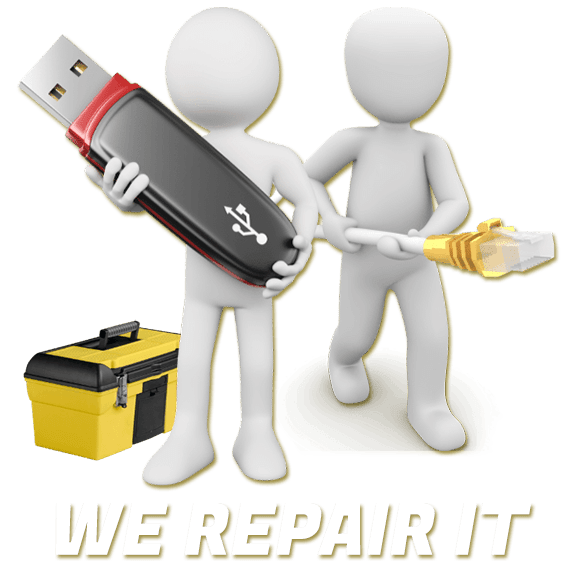
Anti-static wrist strap: Static electricity can pose a risk to sensitive computer components, so it's important to ground yourself properly when working on computers. An anti-static wrist strap is a must-have tool that helps you discharge any static electricity and prevents potential damage to the internal parts.
Diagnostic software: Having reliable diagnostic software is essential for identifying hardware and software issues. These tools can help you run tests, check for errors, and provide detailed reports on the health of the computer. Popular options include software like CPU-Z, CrystalDiskInfo, and Memtest86.
Remember, these are just a few examples of the essential tools you'll need for computer repair. Depending on the specific repair task, you may require additional tools like a multimeter, thermal paste, or spare cables. Building a well-equipped toolkit will ensure you have everything you need to tackle any computer repair job effectively. Stay tuned for the next section, where we'll dive into some valuable computer repair tips!
(Note: These tools are general recommendations, and it's always a good idea to consult professional advice or the computer manufacturer's guidelines for specific repair tasks. Safety precautions should be followed when working with electronics.)
3. Laptop Repair Tips
Be careful with liquids: One of the most common causes of laptop damage is accidental spills of liquids, such as water or coffee, on the keyboard. If this happens, immediately turn off your laptop, unplug it, and flip it upside down to prevent the liquid from seeping further. Use a dry cloth or paper towel to absorb as much liquid as possible. Avoid using a hairdryer or any heating device, as this can cause further damage. Once you've cleaned up the spill, let your laptop dry completely before attempting to turn it back on.
Clean and maintain your laptop regularly: Dust and debris can accumulate on your laptop's keyboard, vents, and fan over time, leading to overheating and performance issues. Regularly clean these areas using a can of compressed air or a soft brush to remove any dirt or dust buildup. It's also a good idea to check and clean your laptop's cooling system, including the fan and heat sinks, as excessive heat can cause damage to internal components.
Backup your data: Before attempting any repairs or troubleshooting, it's essential to back up your important files and data. This ensures that if something goes wrong during the repair process, you won't risk losing valuable information. Use an external hard drive, cloud storage, or any other backup method of your choice to create a copy of your files. Remember to perform regular backups to avoid data loss in the future.
365 pc fix
These laptop repair tips should help you address some common issues and prevent further damage to your device. Remember to always exercise caution and seek professional help if you're unsure about handling any repair tasks yourself. Taking the necessary precautions and maintaining your laptop properly can extend its lifespan and ensure optimal performance.